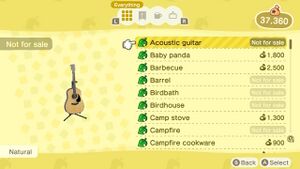Difference between revisions of "Catalog"
(Adding to-do and image templates.) |
AlexBot2004 (talk | contribs) (Added NH info) |
||
| Line 1: | Line 1: | ||
{{To-do|1=Links to pages/tables listing all items in each game should be provided on this page. (e.g. [[List of items in Dōbutsu no Mori]])}} | {{To-do|1=Links to pages/tables listing all items in each game should be provided on this page. (e.g. [[List of items in Dōbutsu no Mori]])}} | ||
{{Image|note=Gallery of images showing catalog screen in each game is needed.}} | {{Image|note=Gallery of images showing catalog screen in each game is needed.}} | ||
| − | [[File: | + | [[File:Catalog NH.jpg|right|thumb|300px|The Catalog in ''New Horizons'']] |
| − | The ''' | + | The '''Catalog''' is a feature that appears in all {{SER}} games. It is allows players to browse all items they have obtained, and can be found in [[Tom Nook's store]], [[Timmy and Tommy's store]] ({{NL|short}} only), or [[Resident Services]] ({{NH|short}} only). Most items can be purchased from the catalog, but some items, such as [[fossil]]s and [[gyroid]]s, or items from special events, are not available for purchase. The catalog keeps track of [[furniture]], [[carpet]]s, [[wallpaper]], gyroids, fossils, [[clothes]], [[umbrellas]], [[accessories]], [[stationery]], [[tool]]s ({{PG}} only), and [[music]] ({{NL|short}} & {{NH|short}} only). Items ordered via the catalog will be mailed to the [[player]] at the next mail delivery, and in {{WW}} and {{CF}}, will award [[Tom Nook Point System|Nook Points]]. The catalog will be transferred from {{WW}} to {{CF}} if, during the start of the latter game, the player imports their character from the DS game. |
| − | ==Obtaining== | + | ==Obtaining/Using== |
| − | In ''New Leaf'', the | + | ===Prior to {{NL|short|nolink}}=== |
| + | In games prior to ''New Leaf'', there are no prerequisites to unlock the Catalog, and it is available from the start. It can be accessed by talking to [[Tom Nook]] at his [[Tom Nook's store|store]]. | ||
| + | ==={{NL|nolink}}=== | ||
| + | In ''New Leaf'', the Catalog is unlocked when the first upgrade to Timmy & Tommy's store, [[T&T Mart]] is built. It can be accessed via a machine Unlike previous games, artwork cannot be ordered through the Catalog. The Catalog is in alphabetical order, and includes a search function to allow the player to find a specific item more easily. The search function was improved in the [[Welcome amiibo]] update, and no longer requires exact search terms to find items. In addition, if the player sells their town, their catalog can be sold for additional funds. [[Phineas]] will also award the player with badges for filling in 20%, 50%, and 80% of their Catalog. | ||
| + | |||
| + | ==={{NH|nolink}}=== | ||
| + | In ''New Horizons'', the Catalog is unlocked when [[Nook's Cranny]] is built. It can be accessed at the [[Nook Stop]] in [[Resident Services]], along with the [[Savings|ABD]] and [[Nook Miles]] rewards. [[DIY]] items cannot be bought from the Catalog. Additionally, there are Nook Miles achievements for filling in the Catalog. | ||
{{stub}} | {{stub}} | ||
Revision as of 19:40, March 23, 2020
- Links to pages/tables listing all items in each game should be provided on this page. (e.g. List of items in Dōbutsu no Mori)
- Links to pages/tables listing all items in each game should be provided on this page. (e.g. List of items in Dōbutsu no Mori)
Further details: Gallery of images showing catalog screen in each game is needed.
Further details: Gallery of images showing catalog screen in each game is needed.
The Catalog is a feature that appears in all Animal Crossing series games. It is allows players to browse all items they have obtained, and can be found in Tom Nook's store, Timmy and Tommy's store (New Leaf only), or Resident Services (New Horizons only). Most items can be purchased from the catalog, but some items, such as fossils and gyroids, or items from special events, are not available for purchase. The catalog keeps track of furniture, carpets, wallpaper, gyroids, fossils, clothes, umbrellas, accessories, stationery, tools (Animal Crossing only), and music (New Leaf & New Horizons only). Items ordered via the catalog will be mailed to the player at the next mail delivery, and in Animal Crossing: Wild World and Animal Crossing: City Folk, will award Nook Points. The catalog will be transferred from Animal Crossing: Wild World to Animal Crossing: City Folk if, during the start of the latter game, the player imports their character from the DS game.
Obtaining/Using
Prior to New Leaf
In games prior to New Leaf, there are no prerequisites to unlock the Catalog, and it is available from the start. It can be accessed by talking to Tom Nook at his store.
Animal Crossing: New Leaf
In New Leaf, the Catalog is unlocked when the first upgrade to Timmy & Tommy's store, T&T Mart is built. It can be accessed via a machine Unlike previous games, artwork cannot be ordered through the Catalog. The Catalog is in alphabetical order, and includes a search function to allow the player to find a specific item more easily. The search function was improved in the Welcome amiibo update, and no longer requires exact search terms to find items. In addition, if the player sells their town, their catalog can be sold for additional funds. Phineas will also award the player with badges for filling in 20%, 50%, and 80% of their Catalog.
Animal Crossing: New Horizons
In New Horizons, the Catalog is unlocked when Nook's Cranny is built. It can be accessed at the Nook Stop in Resident Services, along with the ABD and Nook Miles rewards. DIY items cannot be bought from the Catalog. Additionally, there are Nook Miles achievements for filling in the Catalog.
| This article is a stub. You can help Nookipedia by expanding it. |