Difference between revisions of "Item:NES (Animal Crossing)"
Cephalobot (talk | contribs) m (Adding Dòngwù Sēnlín image parameter (image-ique)) |
HylianAngel (talk | contribs) (Split request has been on the page for over a year with no consensus.) |
||
| (23 intermediate revisions by 5 users not shown) | |||
| Line 22: | Line 22: | ||
| lucky = Yes | | lucky = Yes | ||
| availability1 = Crazy Redd's | | availability1 = Crazy Redd's | ||
| − | | availability-other = | + | | availability-other = treasure hunt, Wisp, tree (good luck) |
| buy = 3000 | | buy = 3000 | ||
| sell = 750 | | sell = 750 | ||
| Line 37: | Line 37: | ||
}} | }} | ||
| − | The '''NES''' is a [[furniture]] item in every [[first generation|first generation ''Animal Crossing'' game]]. It can be placed on the surface of tables and other similar furniture that have surfaces for items. The player can interact with this item to bring up a dialog that says, "I want to play my NES, but I don't have any software." | + | The '''NES''' is a [[furniture]] item in every [[first generation|first-generation ''Animal Crossing'' game]]. It can be placed on the surface of tables and other similar furniture that have surfaces for items. The player can interact with this item to bring up a dialog that says, "I want to play my NES, but I don't have any software." |
| − | The NES can be obtained from [[Crazy Redd's|Crazy Redd's Furniture Emporium]], [[Wisp]], a [[treasure hunt]], or trees when the player has good [[luck]]. It does not have any color for the purpose of [[fêng shui]]. This item is [[Lucky item|lucky]], meaning it gives a 777-point [[Happy Home Academy|Happy Room Academy]] bonus when placed in the player's house. | + | The NES can be obtained from [[Crazy Redd's|Crazy Redd's Furniture Emporium]] for {{Currency|Bells|12000}},{{Note|The buy price at Crazy Redd's is four times the standard catalog buy price.}} [[Wisp]], a [[treasure hunt]], or trees when the player has good [[luck]]. It does not have any color for the purpose of [[fêng shui]]. This item is [[Lucky item|lucky]], meaning it gives a 777-point [[Happy Home Academy|Happy Room Academy]] bonus when placed in the player's house. |
{{PGFurnitureVillagers}} | {{PGFurnitureVillagers}} | ||
| Line 45: | Line 45: | ||
== Version differences == | == Version differences == | ||
[[File:NES DnM+ Model.png|thumb|left|128px|The Disk System in {{DnM|nolink}} and {{DnM+|nolink}}]] | [[File:NES DnM+ Model.png|thumb|left|128px|The Disk System in {{DnM|nolink}} and {{DnM+|nolink}}]] | ||
| − | In {{DnM}} and {{DnM+}}, the NES is modeled after a Famicom Disk System rather than a [[Nintendo Entertainment System]] and is named ''ディスクシステム'' (''Disk System''). {{DnMe+}} retains the design from {{PG|nolink}} but retains the ''Disk System'' name, despite no longer being modeled after a Famicom Disk System. | + | In {{DnM}} and {{DnM+}}, the NES is modeled after a Famicom Disk System rather than a [[Nintendo Entertainment System]] and is named ''ディスクシステム'' (''Disk System''). The Famicom Disk System model is identical to the one used for [[Item:Clu Clu Land D (Animal Crossing)|Clu Clu Land D]] and [[Item:Legend of Zelda (Animal Crossing)|Legend of Zelda]] in {{DnM+|nolink}}. {{DnMe+}} retains the design from {{PG|nolink}} but retains the ''Disk System'' name, despite no longer being modeled after a Famicom Disk System. |
{{Clear|left}} | {{Clear|left}} | ||
| − | == | + | == ROM loading functionality == |
| − | + | {{Main|NES game#ROM loading functionality of the NES item|article-name=NES game § ROM loading functionality of the NES item}} | |
| − | + | When the NES item is interacted with, the game scans the Memory Card (Controller Pak in {{DnM|nolink}}) for NES/Famicom ROM data. NES/Famicom ROMs, including those not already in the game, can be patched and placed on a Memory Card, where they can be loaded and played by interacting with the item.<ref>{{Cite Twitter|author=jamchamb_|date=June 25, 2018|url=https://x.com/jamchamb_/status/1011471338610003968|archive-url=https://web.archive.org/web/20210701103916/https://twitter.com/jamchamb_/status/1011471338610003968|archive-date=July 1, 2021|quote=#AnimalCrossing RE update: The generic "NES Console" you can get through a cheat code that normally says "I don't have software" can actually boot ROMs from the memory card. Booting save file crashed it :), but I got a dummy file to run that just waits for exit code. More soon...|retrieved=October 22, 2020}}</ref> Interacting with the item with multiple NES/Famicom ROMs on the Memory Card displays unique text that is normally unused: "Should I play my NES software?", followed by a list of games. | |
| − | |||
| − | {{ | + | The only known official usage of this feature was a [[Item:Ice Climber (Animal Crossing)#Doubutsu no Mori Controller Pak giveaway|''Nintendo DREAM'' giveaway]] for {{DnM}} in which 30 [[Nintendo 64]] Controller Paks containing ROM data for ''{{I|Ice Climber|PG}}'' (which was not introduced as an item until {{DnM+|nolink}}). Despite this, this functionality is present in every [[First generation|first-generation ''Animal Crossing'' game]]. |
| − | == Notes == | + | {{Item in other games|game=First gen}}<!-- |
| + | -->== Notes== | ||
{{Note list}} | {{Note list}} | ||
| Line 62: | Line 62: | ||
{{Reflist}} | {{Reflist}} | ||
| − | {{Furniture}} | + | {{Navbox Furniture}} |
| − | {{ | + | {{Navbox NES Games}} |
[[Category:First-generation Animal Crossing items with version differences]] | [[Category:First-generation Animal Crossing items with version differences]] | ||
Latest revision as of 02:25, August 24, 2024
| ||||||||
| Text | ||||||||
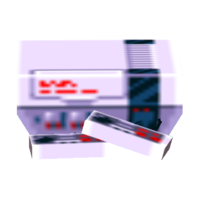 | ||||||||
| Buy price | Sell price | |||||||
|---|---|---|---|---|---|---|---|---|
| Size | ||||||||
| Obtain via | ||||||||
| HRA points | 412 | |||||||
| HRA penalty if facing wall | Unknown | |||||||
| Feng shui | None | |||||||
| Appearances | ||||||||
Names in other languages
ディスクシステム
N/A NES NES
磁碟机系统
NES NES N/A
N/A N/A N/A N/A | ||||||||
The NES is a furniture item in every first-generation Animal Crossing game. It can be placed on the surface of tables and other similar furniture that have surfaces for items. The player can interact with this item to bring up a dialog that says, "I want to play my NES, but I don't have any software."
The NES can be obtained from Crazy Redd's Furniture Emporium for ![]() 12,000 Bells,[nb 2] Wisp, a treasure hunt, or trees when the player has good luck. It does not have any color for the purpose of fêng shui. This item is lucky, meaning it gives a 777-point Happy Room Academy bonus when placed in the player's house.
12,000 Bells,[nb 2] Wisp, a treasure hunt, or trees when the player has good luck. It does not have any color for the purpose of fêng shui. This item is lucky, meaning it gives a 777-point Happy Room Academy bonus when placed in the player's house.
No villagers have this item in their home.
Version differences
In Doubutsu no Mori and Doubutsu no Mori+, the NES is modeled after a Famicom Disk System rather than a Nintendo Entertainment System and is named ディスクシステム (Disk System). The Famicom Disk System model is identical to the one used for Clu Clu Land D and Legend of Zelda in Doubutsu no Mori+. Doubutsu no Mori e+ retains the design from Animal Crossing but retains the Disk System name, despite no longer being modeled after a Famicom Disk System.
ROM loading functionality
When the NES item is interacted with, the game scans the Memory Card (Controller Pak in Doubutsu no Mori) for NES/Famicom ROM data. NES/Famicom ROMs, including those not already in the game, can be patched and placed on a Memory Card, where they can be loaded and played by interacting with the item.[1] Interacting with the item with multiple NES/Famicom ROMs on the Memory Card displays unique text that is normally unused: "Should I play my NES software?", followed by a list of games.
The only known official usage of this feature was a Nintendo DREAM giveaway for Doubutsu no Mori in which 30 Nintendo 64 Controller Paks containing ROM data for Ice Climber (which was not introduced as an item until Doubutsu no Mori+). Despite this, this functionality is present in every first-generation Animal Crossing game.
Notes
- ↑ Animal Crossing catalog number; #436 in Doubutsu no Mori; #438 in Doubutsu no Mori+; #594 in Doubutsu no Mori e+; #430 in Dòngwù Sēnlín
- ↑ The buy price at Crazy Redd's is four times the standard catalog buy price.
References
- Includes data sourced from the ACGC Spreadsheet project (Spreadsheet)
- ↑ "#AnimalCrossing RE update: The generic "NES Console" you can get through a cheat code that normally says "I don't have software" can actually boot ROMs from the memory card. Booting save file crashed it :), but I got a dummy file to run that just waits for exit code. More soon..." @jamchamb_ on X (formerly Twitter) (June 25, 2018). Archived from the original on July 1, 2021. Retrieved October 22, 2020.
| NES/Famicom games | ||||||||
|---|---|---|---|---|---|---|---|---|
| ||||||||
