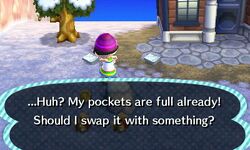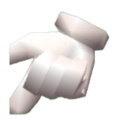Difference between revisions of "Pockets"
m (Text replacement - "''New Leaf''" to "{{NL|short|nolink}}") |
HylianAngel (talk | contribs) m (Fixed location of additional NH image, moved one of the NL images to the gallery.) |
||
| (37 intermediate revisions by 14 users not shown) | |||
| Line 1: | Line 1: | ||
| − | [[File: | + | [[File:NH Pockets Expanded.jpg|thumb|The pockets as they appear in {{NH|short}}, expanded with the Pocket Organization Guide.]] |
| − | The '''pockets''' | + | The '''pockets''', also known as the '''inventory''' or the '''item screen''', are what the [[player]] character uses to carry around items in the {{SER}}. |
| − | + | Prior to {{NH}}, there is a space for [[letter]]s in the player's pockets, including ones that [[villager]]s ask the player to deliver. In {{WW}} and {{NL}} respectively, [[Note-in-a-bottle|messages in bottles]] and [[time capsule]]s are also kept here. Letters can have presents attached. Some players like to store items in presents attached to letters as extra pocket space, and remove the present when the item is wanted. If this letter section is full, the player cannot take letters out of their [[mailbox]], and will be asked if they wish to throw letters away. Letters can be removed from this screen by either discarding them (this erases them permanently) or storing them in the [[town hall]] or [[post office]]. In {{NH|short}}, as the letters purchased from the card stand are sent to be posted straight after the player finishes writing them, and letters received are permanently stored in the [[mailbox]], they are no longer stored in the pockets. | |
| − | Additionally, at the top of the pocket menu is a wallet that stores [[ | + | Additionally, at the top of the pocket menu is a wallet that stores [[Bell]]s. Any Bells in the pockets can be moved to the wallet unless no more can fit in, when there are 99,999 Bells stored in the wallet. Bells can be taken out of the wallet and placed in the pockets. These can come out as 100 Bells, 1,000 Bells, 10,000 Bells, or all Bells. All Bells will remove all Bells rounded down to the nearest 100 Bells. Bells below 100 can only be taken out by depositing them at the [[Savings|ABD]]. |
| − | In {{ | + | ==Amount of storage== |
| + | In games between {{DnM}} and {{CF|short}}, the player can hold fifteen items at one time, excluding Bells and letters. This was increased to sixteen in {{NL|short}}. | ||
| − | + | In {{NH|short}}, the player starts with twenty spaces in their pockets. Two expansions are available by redeeming [[Nook Miles]]. The first, the {{I|Pocket Organization Guide|NH}} (redeemable for {{Currency|Nook Miles|5000}}), is described in-game as "information on pocket organization so you can carry more items." No actual information is displayed on-screen, but after being read by the player character, pocket storage capacity is increased to thirty spaces, double the amount of space allowed in previous titles. The second upgrade, the {{I|Ultimate Pocket Stuffing|NH}}, is available for {{Currency|Nook Miles|8000}} once the Resident Services center is upgraded, increasing capacity to forty. | |
| − | In | ||
| − | + | ===Full pockets=== | |
| − | + | [[File:NL Full Pockets.jpg|thumb|left|250px|A player with full pockets in {{NL|short|nolink}}]][[File:NH Full Pockets.jpg|thumb|right|250px|A player with full pockets in {{NH|short|nolink}}]] | |
| − | + | When the pockets are full and the player tries to pick up an item, catch a [[bug]] or [[fish]] or dig something up, it will give the player the choice of dropping, releasing or burying the item or swapping it with another item. If the pockets are full of fish, the item will immediately be dropped as the player cannot swap it with a fish, unless when next to a body of water to release the fish. When trying to purchase items when the pockets are full, the shopkeeper will refuse to sell anything to the player until they have room. Picking something up in a room with full pockets is impossible, as is putting away a [[tool]] or other item that can be held (except in {{NH|short|nolink}}, where equipping a tool does not remove it from the pockets.) Also in {{NH|short|nolink}}, having full pockets prevents a villager from giving the player an item. If it was a reward, it will instead be mailed to the player. But if it was an item that they just wanted to give to the player via flagging them down or the villager having a thought bubble, they will instead say something different like they forgot what they were going to tell the player. | |
| − | == | + | ==Pocket background== |
| − | [[File: | + | [[File:PG Pocket Background Changing.gif|thumb|right|The player changing their pocket background in {{PG|nolink}}]] |
| − | + | In {{PG}} and {{WW}}, the player's pockets have a background that uses the texture of the Big Dot Shirt. It is possible to change the background to that of any shirt texture by dragging a shirt to an invisible slot at the bottom-right ({{PG|nolink}}) or bottom-left ({{WW|short|nolink}}) of their pockets, swapping out the Big Dot Shirt for the selected shirt. | |
| − | {{ | + | {{Clear}} |
==Gallery== | ==Gallery== | ||
===Screenshots=== | ===Screenshots=== | ||
| − | |||
<gallery> | <gallery> | ||
| − | + | PG Pockets.png|{{PG}} | |
| − | + | PG Pocket Background Slot.png|The slot used to change the pocket background in {{PG|nolink}} | |
| − | + | WW Pockets.png|{{WW}} | |
| − | + | WW Pockets E3 2004.jpg|{{WW|nolink}}<br><small>(pre-release)</small> | |
| − | + | WW Beta Pockets 2.jpg|{{WW|nolink}}<br><small>(pre-release)</small> | |
| − | + | WW Beta Pockets 3.jpg|{{WW|nolink}}<br><small>(pre-release)</small> | |
| − | + | WW Pocket Background Slot.png|The slot used to change the pocket background in {{WW|short|nolink}} | |
| + | CF Pockets.png|{{CF}} | ||
| + | NL Pockets.png|{{NL}} | ||
| + | NL Design Full Pockets.jpg|{{NL|nolink}} | ||
| + | NH Small Pocket Size.jpg|{{NH}} | ||
| + | NH Pockets Further Expanded.jpg|{{NH|nolink}}<br><small>({{I|Ultimate Pocket Stuffing|NH}})</small> | ||
</gallery> | </gallery> | ||
| − | |||
| − | + | ===Models=== | |
| − | {{ | + | <gallery> |
| − | + | Hand PG Model.png|{{PG|nolink}}<br><small>(Hand model from {{PG|nolink}})</small> | |
| + | </gallery> | ||
| + | |||
| + | {{Navbox Gameplay elements}} | ||
Latest revision as of 01:34, April 12, 2024

The pockets, also known as the inventory or the item screen, are what the player character uses to carry around items in the Animal Crossing series.
Prior to Animal Crossing: New Horizons, there is a space for letters in the player's pockets, including ones that villagers ask the player to deliver. In Animal Crossing: Wild World and Animal Crossing: New Leaf respectively, messages in bottles and time capsules are also kept here. Letters can have presents attached. Some players like to store items in presents attached to letters as extra pocket space, and remove the present when the item is wanted. If this letter section is full, the player cannot take letters out of their mailbox, and will be asked if they wish to throw letters away. Letters can be removed from this screen by either discarding them (this erases them permanently) or storing them in the town hall or post office. In New Horizons, as the letters purchased from the card stand are sent to be posted straight after the player finishes writing them, and letters received are permanently stored in the mailbox, they are no longer stored in the pockets.
Additionally, at the top of the pocket menu is a wallet that stores Bells. Any Bells in the pockets can be moved to the wallet unless no more can fit in, when there are 99,999 Bells stored in the wallet. Bells can be taken out of the wallet and placed in the pockets. These can come out as 100 Bells, 1,000 Bells, 10,000 Bells, or all Bells. All Bells will remove all Bells rounded down to the nearest 100 Bells. Bells below 100 can only be taken out by depositing them at the ABD.
Amount of storage[edit]
In games between Doubutsu no Mori and City Folk, the player can hold fifteen items at one time, excluding Bells and letters. This was increased to sixteen in New Leaf.
In New Horizons, the player starts with twenty spaces in their pockets. Two expansions are available by redeeming Nook Miles. The first, the Pocket Organization Guide (redeemable for ![]() 5,000 Nook Miles), is described in-game as "information on pocket organization so you can carry more items." No actual information is displayed on-screen, but after being read by the player character, pocket storage capacity is increased to thirty spaces, double the amount of space allowed in previous titles. The second upgrade, the Ultimate Pocket Stuffing, is available for
5,000 Nook Miles), is described in-game as "information on pocket organization so you can carry more items." No actual information is displayed on-screen, but after being read by the player character, pocket storage capacity is increased to thirty spaces, double the amount of space allowed in previous titles. The second upgrade, the Ultimate Pocket Stuffing, is available for ![]() 8,000 Nook Miles once the Resident Services center is upgraded, increasing capacity to forty.
8,000 Nook Miles once the Resident Services center is upgraded, increasing capacity to forty.
Full pockets[edit]
When the pockets are full and the player tries to pick up an item, catch a bug or fish or dig something up, it will give the player the choice of dropping, releasing or burying the item or swapping it with another item. If the pockets are full of fish, the item will immediately be dropped as the player cannot swap it with a fish, unless when next to a body of water to release the fish. When trying to purchase items when the pockets are full, the shopkeeper will refuse to sell anything to the player until they have room. Picking something up in a room with full pockets is impossible, as is putting away a tool or other item that can be held (except in New Horizons, where equipping a tool does not remove it from the pockets.) Also in New Horizons, having full pockets prevents a villager from giving the player an item. If it was a reward, it will instead be mailed to the player. But if it was an item that they just wanted to give to the player via flagging them down or the villager having a thought bubble, they will instead say something different like they forgot what they were going to tell the player.
Pocket background[edit]
In Animal Crossing and Animal Crossing: Wild World, the player's pockets have a background that uses the texture of the Big Dot Shirt. It is possible to change the background to that of any shirt texture by dragging a shirt to an invisible slot at the bottom-right (Animal Crossing) or bottom-left (Wild World) of their pockets, swapping out the Big Dot Shirt for the selected shirt.
Gallery[edit]
Screenshots[edit]
Animal Crossing: New Horizons
(Ultimate Pocket Stuffing)
Models[edit]
| Gameplay elements | ||||||||||||||||||||||||||
|---|---|---|---|---|---|---|---|---|---|---|---|---|---|---|---|---|---|---|---|---|---|---|---|---|---|---|
| ||||||||||||||||||||||||||