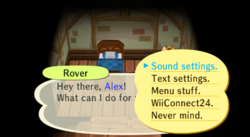Difference between revisions of "Attic"
AlexBot2004 (talk | contribs) (Expanded, added structure) |
|||
| Line 1: | Line 1: | ||
| − | + | {{Quote|This is the <Town> Service Center, where we adjust your life to your needs. What can we do for you today?|<Town> Service Center|{{WW}}}} | |
| + | {{Infobox Location | ||
| + | | title = Attic | ||
| + | | image = Attic CF.png | ||
| + | | caption = The attic in {{CF|short|nolink}} | ||
| + | | services = Saving <br> Changing settings | ||
| + | | time = All day | ||
| + | }} | ||
| + | The '''attic''' is the top floor of the [[player]]'s [[House (player)|house]] in {{WW}} and {{CF}} which allows players to save the game and change settings. | ||
| − | + | ==Appearances== | |
| + | ==={{WW|nolink}}=== | ||
| + | In {{WW}}, the attic is a 6x5 room at the top of the player's house consisting of a bed for each player living in town (up to four) and a telephone in an alcove at the north end of the room. Each time a player starts the game, they will wake up in the attic before exiting their house. Each player starts with a Common Bed; however, it can be swapped to a different bed by pressing 'A' while standing in front of or behind it. Aside from swapping beds, [[furniture]] cannot be placed in the attic and the [[wallpaper]] and [[flooring]] cannot be changed from the Common Wallpaper and Common Floor. Interacting with the telephone connects the player to the <Town> Service Center, which is operated by an unseen character who will let them change various settings. | ||
| − | The | + | ====Settings==== |
| − | + | *''Set sound'' – The player can switch between stereo and surround sound modes and set character voices to [[Animalese]], [[Bebebese]], or silence (default is surround and Animalese). | |
| − | + | *''Downloads'' – The player can set whether or not to encounter [[Blanca]] or receive [[bulletin board]] messages and [[Message Bottle|Notes in Bottles]] from others over [[Nintendo Wi-Fi Connection|Wi-Fi]] (default is "on"). These settings have no effect following the termination of the Nintendo Wi-Fi Connection on May 20, 2014. | |
| − | |||
| − | |||
| − | [[Category: | + | ==={{CF|nolink}}=== |
| + | [[File:Attic Settings CF.png|thumb|right|250px|A player using the telephone in {{CF|short|nolink}}]] | ||
| + | In {{CF}}, the attic is much smaller than in {{WW|short|nolink}}, at 4x3 tiles large. This is likely due to the fact that each player now has their own house, meaning only one bed is needed per attic. Like in {{WW|short|nolink}}, the bed can be swapped out for another one and other furniture, as well as the wallpaper and flooring, cannot be placed or changed respectively. The telephone is now on a night stand at the top-right of the room, and when interacted with will connect the player to [[Rover]], who will let them change various settings. Additionally, when an Empty Lamp is found, [[Wisp]] will ask the player to bring it to their attic, where he will offer to remove [[weed]]s, remove [[Cockroach]]es, or give the player an item. | ||
| + | |||
| + | ====Settings==== | ||
| + | *''Sound settings'' – The player can set character voices to [[Animalese]], [[Bebebese]], or silence (default is Animalese). | ||
| + | *''Text settings'' – The player can switch between a keyboard style or cell-phone style for the game's typing interface (default is keyboard style). | ||
| + | *''Menu stuff'' – The player can turn on or off text when hovering over menu icons and windows (default is "on"). | ||
| + | *''WiiConnect24'' – The player can turn on or off [[WiiConnect24]], which allows players to communicate in various ways and allows Nintendo to occasionally send the player mail. This setting has no effect following the termination of WiiConnect24 on June 28, 2013. | ||
| + | *''Flag design'' – The player can change the design on the flag in front of their house. This setting is only available after fully paying off all [[home loan]]s, and once it is unlocked, all other settings are put into a group called "game settings". | ||
| + | |||
| + | {{Image|note=Add {{WW|short|nolink}} images}} | ||
| + | {{Locations}} | ||
| + | [[Category:Wild World locations]] | ||
| + | [[Category:City Folk locations]] | ||
Revision as of 02:15, July 22, 2020
- "This is the <Town> Service Center, where we adjust your life to your needs. What can we do for you today?"
- — <Town> Service Center, Animal Crossing: Wild World
The attic is the top floor of the player's house in Animal Crossing: Wild World and Animal Crossing: City Folk which allows players to save the game and change settings.
Appearances
Animal Crossing: Wild World
In Animal Crossing: Wild World, the attic is a 6x5 room at the top of the player's house consisting of a bed for each player living in town (up to four) and a telephone in an alcove at the north end of the room. Each time a player starts the game, they will wake up in the attic before exiting their house. Each player starts with a Common Bed; however, it can be swapped to a different bed by pressing 'A' while standing in front of or behind it. Aside from swapping beds, furniture cannot be placed in the attic and the wallpaper and flooring cannot be changed from the Common Wallpaper and Common Floor. Interacting with the telephone connects the player to the <Town> Service Center, which is operated by an unseen character who will let them change various settings.
Settings
- Set sound – The player can switch between stereo and surround sound modes and set character voices to Animalese, Bebebese, or silence (default is surround and Animalese).
- Downloads – The player can set whether or not to encounter Blanca or receive bulletin board messages and Notes in Bottles from others over Wi-Fi (default is "on"). These settings have no effect following the termination of the Nintendo Wi-Fi Connection on May 20, 2014.
Animal Crossing: City Folk
In Animal Crossing: City Folk, the attic is much smaller than in Wild World, at 4x3 tiles large. This is likely due to the fact that each player now has their own house, meaning only one bed is needed per attic. Like in Wild World, the bed can be swapped out for another one and other furniture, as well as the wallpaper and flooring, cannot be placed or changed respectively. The telephone is now on a night stand at the top-right of the room, and when interacted with will connect the player to Rover, who will let them change various settings. Additionally, when an Empty Lamp is found, Wisp will ask the player to bring it to their attic, where he will offer to remove weeds, remove Cockroaches, or give the player an item.
Settings
- Sound settings – The player can set character voices to Animalese, Bebebese, or silence (default is Animalese).
- Text settings – The player can switch between a keyboard style or cell-phone style for the game's typing interface (default is keyboard style).
- Menu stuff – The player can turn on or off text when hovering over menu icons and windows (default is "on").
- WiiConnect24 – The player can turn on or off WiiConnect24, which allows players to communicate in various ways and allows Nintendo to occasionally send the player mail. This setting has no effect following the termination of WiiConnect24 on June 28, 2013.
- Flag design – The player can change the design on the flag in front of their house. This setting is only available after fully paying off all home loans, and once it is unlocked, all other settings are put into a group called "game settings".
Further details: Add Wild World images
Further details: Add Wild World images
| Locations | ||||||||||||||||||||||||
|---|---|---|---|---|---|---|---|---|---|---|---|---|---|---|---|---|---|---|---|---|---|---|---|---|
| ||||||||||||||||||||||||