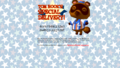Secret code
- "I see, I see. A flying saucer has arrived for you. Here you go. Thank you much."
- — Tom Nook, distributing an item
Secret codes, also known as passwords or simply codes, are passwords used in Doubutsu no Mori+, Animal Crossing and Doubutsu no Mori e+ to give and receive in-game items.
In Japanese games, codes consist of 22 hiragana characters in two rows of 11. In Animal Crossing, codes consist of 28 characters displayed as two rows of 14 characters each. Valid code characters include all uppercase and lowercase letters of the English alphabet, the numbers 0, 2, 3, 4, 5, 6, 7, 8, 9, the ampersand (&), the at sign (@), the pound (#), and the percent sign (%). The number zero and uppercase "o" are interchangeable. When generated by Tom Nook, a capital "i" can be distinguished from a lowercase "L" by the serif drawn at both the top and bottom of its stem. Note also that the number "1" is never generated in a secret code.
Tom Nook will only distribute three items via password per game load. To redeem more items, the player must save and quit and then reload the game.
Types of codes
Animal Crossing makes use of a variety of code types, each of which serves a different purpose and has a different origin. All code types follow the same description as outlined in the introduction and thus appear very similar to the untrained eye.
Player-to-player codes
As an alternative to online play, the player-to-player code system allows players to send items to anyone in the world so long as they know the receiving player's character and town name. These codes can be both received and redeemed at Nook's shop via the "Other things" menu. Unlike other code types which can be redeemed by any player in any town, player-to-player codes are specific to the character and town name combination they were generated for. This was done to mimic the experience of a personalized delivery service. Nook will only generate passwords for items that are orderable from the catalog (plus Mushrooms and Candy).
Prior to the discovery of universal codes which work for any player regardless of name/town combination, fans created a group named Project Hyrule, whose sole goal was to amass a list of player-to-player codes for every item in the game. To take advantage of such a list, each member used the credentials Link in Hyrule when creating their town. After the advent and proliferation of code generators the group eventually became redundant, however their dedicated cryptologists did manage to generate many universal codes, which when redeemed at Nook's provide the player with a gift from "Project Hyrule."[citation needed]
Universal codes
Codes of this type will work for any player. Additionally, they can be used to acquire almost any item (including some unused items), whereas player-to-player codes may only be generated for orderable items. Universal codes were originally discovered by accident as players (sometimes intentionally) input the wrong code to Nook. They were also used by Nintendo to distribute the Mario Theme, with codes for individual pieces listed in various issues of Nintendo Power magazine and on the official website.[1] The Nintendo Bench code was distributed through Tips & Tricks magazine.
| Item | Code | |
|---|---|---|

|
Starman | 4 U F 6 T 9 4 8 G Z 3 Z W 3 d w # % j t L E q j 5 Z B f |

|
Cannon | 4 U T 6 T 6 L 8 9 Z n O W 3 d w & % j t L 3 q j L Z B f |

|
Flagpole | 4 U T 6 T 6 L 8 9 Z n O W 3 d w U % j t L 3 q j L Z B f |

|
Green Pipe | 1 m W Y g 6 I f B @ & q 7 z 8 X z S N w p f i j 7 6 t s |

|
Super Mushroom | # S b a U I R m w # g w k Y B h 6 6 q e L M s c T Y % 2 |

|
Coin | r S b a U I R m w U g w k A 1 K 6 t q # L M s c T Y % 2 |

|
Koopa Shell | r S b a U I A m w U g w k Y 1 K 6 t q # L G s c T Y % 2 |

|
Fire Flower | 4 U T 6 T 9 4 8 G Z n O W 3 d w # % j t L E q j 5 Z B f |

|
Brick Block | 1 m W Y g 6 I f B @ & q 7 5 8 X z S N K p f W j 7 6 t s |

|
? Block | # S b a U I R m w # g w k Y B K 6 6 q # L G s c T Y % 2 |

|
Mushroom Mural | Q I 6 D L E n h m 2 3 C q H z r U H k 3 c X d # H O r 9 |

|
Block Flooring | I b o O B C e H z 3 Y b I C B 5 i g P v Q Y s f M Z M d |

|
Mario Trophy | 1m W Y g 6 I f B @ & q 7 5 8 X z S K d 6 T u j 7 L t s |

|
Luigi Trophy | E O k t v X I J 7 W d z R j u i T 2 8 v p q c W b J 1 g |

|
Nintendo Bench | c U 3 j l m @ h d l 6 A i p z J F A E a j A c b Z X i m |
NES contest codes
All NES games (excluding Mario Bros, Super Mario Bros, Ice Climber, and Legend of Zelda) can have NES contest codes generated for them. As with universal and player-to-player codes, NES contest codes are redeemed through Tom Nook and are unique to a specific player and town combination.
Soccer, Donkey Kong Jr, Donkey Kong 3, Punchout, and Clu Clu Land D were exclusively released on the official Animal Crossing website using NES contest codes and can only be obtained through this manner; universal codes cannot be generated for these titles. As the game's official site is no longer online, these five games are now solely available via third-party code generators capable of creating this specialized code type.
Contest codes
These are distinct from their NES counterparts in that they are not limited to NES titles. Furthermore, they do not always guarantee an item; sometimes the player is told they haven't won the contest. These codes may have been included because Nintendo was planning to run contests for Animal Crossing items, however these plans never came to fruition. Contest codes are similar to universal codes in that they can be entered by any player regardless of character and town name.
Villager codes
Villager codes are found on the back of Doubutsu no Mori+ and Animal Crossing e-Reader cards, and must be sent to villagers via letter to be redeemed. These letters must be formatted in three lines: in Doubutsu no Mori+, the first line is the word あいことば (meaning secret password) and the second and third lines are 11 characters each; in Animal Crossing, the first line must be the special key symbol, and the second and third lines are 14 characters each. The character on the card will send back a gift two days later.
Each villager code corresponds to a certain item that is different from the one received from scanning the card. If the letter is sent to the character on the card, there is a 60% chance of a common NES game[nb 1] and a 40% chance of the particular item. If the letter is sent to the specific villager on the card, the particular item is guaranteed. However, after the code is used, it will give a random item instead.
In Doubutsu no Mori e+, due to prioritization and accessibility of scanning e-Reader cards for gifts, using a code from a Doubutsu no Mori+ card in a letter will only give one of three items obtainable only in this way: the Shop Sign, the Decorative Plate, or Tanukichi's Autograph.
Cross-compatibility
The secret codes used in Animal Crossing are not compatible with any Japanese titles, nor can English code generators create codes that will work for Japanese games. Japanese universal codes do exist, however, and Japanese code generators may have been developed independently of their English counterparts, however their current status is unknown.
Code messages
Different code types will result in different messages from Nook. You can use these messages to determine a code's type as well as to diagnose potential issues when a code is not working.
Wrong password: This message is received after entering a player-to-player code that has a few typographical errors, but that is otherwise correct and can be redeemed by the player.
- "Now that's odd... I think there's something the matter with your password. Do you want to tell it to me again?"
Someone else's password: This message is received after entering a player-to-player code that was not sent to your specific character and/or town name. Remember that these names must be entered exactly as they appear when generating a code for it to work.
- "Oh?! What's this? You can't use that password, [player name]! Don't try to trick me by using someone else's password! Do you have a password of your own that you'd like to try?"
Send to animal: This message is received after telling Nook a villager code. This code type can only be redeemed by sending a letter to a villager in town. When mailing a villager code, make sure the key symbol appears by itself on the first line, the first line of code is placed on the second line, and second line of code sits on the third line of the letter. The villager will respond in a few days. If there is not a present attached to the letter then the code was typed incorrectly or is invalid.
- "Eh? I'm sorry, but that password isn't valid here. Try sending it to one of the animals living in [player's town]."
Contest winner: There are two alternate dialogues for contest codes, one which mentions the sender's name and one which mentions the contest's name.
- "I see, I see. A [item] has arrived for you from [sender's name]. Please take your present. Thank you much."
- "I see, I see. This [item] is the prize for winning [contest name]. Congratulations! Thank you much."
Contest loser: This message is received after entering a losing contest code. Note that if the player attempts to reenter the code they may eventually 'win' the item.
- "I see, I see... ...Now, this IS regrettable! Based on the notification I've received directly from [name]... it seems you are NOT a winner. But thank you much for trying!"
Gallery
A secret code received from a special page on the Animal Crossing website
References
- ↑ "Animal Crossing: Special Delivery". animal-crossing.com. Archived from the original on August 12, 2003. Retrieved October 22, 2020.
External links
| Gameplay elements | ||||||||||||||||||||||||||
|---|---|---|---|---|---|---|---|---|---|---|---|---|---|---|---|---|---|---|---|---|---|---|---|---|---|---|
| ||||||||||||||||||||||||||
Cite error: <ref> tags exist for a group named "nb", but no corresponding <references group="nb"/> tag was found