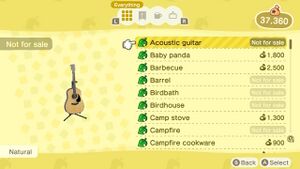Difference between revisions of "Catalog"
AlexBot2004 (talk | contribs) m |
AlexBot2004 (talk | contribs) (Rewrote, expanded) |
||
| Line 1: | Line 1: | ||
| − | [[File:Catalog NH.jpg|right|thumb|300px|The catalog in {{NH|short|nolink}}]] | + | [[File:Catalog NH.jpg|right|thumb|300px|The catalog in {{NH|short|nolink}}.]] |
| − | The '''catalog''', known as the '''Nook Shopping | + | The '''catalog''', known as the '''Nook Shopping catalog''' in {{NH|short}}, is a feature in the {{SER}} that allows the player to view and purchase items they have obtained. It is divided into sections for each type of item, such as furniture or clothing, and items ordered from it are mailed to the player at the next mailing period. Items obtained from certain sources, such as [[events]], cannot be purchased, though they still appear in the catalog; however, some items, mainly downloadable items that cannot be obtained after a certain period of time, do not appear at all in the catalog. |
==Appearances== | ==Appearances== | ||
| − | === | + | ===In {{PG|nolink}}=== |
| − | + | [[File:PG Catalog Furniture.png|thumb|left|200px|The catalog in {{PG|nolink}}.]] | |
| + | In {{DnM}}, {{PG}}, and {{DnMe+}}, the catalog can be accessed from Tom Nook if spoken to at his store. Items in the catalog include furniture, wallpaper, carpets, clothing, handheld items,{{Note|Simply named "items" in-game, this category includes umbrellas, tools, fans, pinwheels, and balloons.}} stationery, Gyroids, fossils, and music. Items are ordered by number, and the number selected over total number of items obtained is displayed at the bottom-right, with a star appearing beside it if the category is complete. Two furniture items, {{I|Ice Climber|Animal Crossing}} and {{I|Mario Bros|Animal Crossing}}, do not appear in the catalog. | ||
| + | |||
| + | The order of furniture items in the catalog differs between {{DnM|nolink}}, {{PG|nolink}}, and {{DnMe+|nolink}}. Additionally, in {{DnM|nolink}}, tools do not appear in the catalog. | ||
| + | |||
| + | ===In {{WW|short|nolink}}=== | ||
| + | [[File:WW Catalog Furniture.png|thumb|right|200px|The catalog in {{WW|short|nolink}}.]] | ||
| + | In {{WW}}, the catalog is accessed from Tom Nook and contains furniture, wallpaper, carpets, tops, umbrellas, headwear and accessories, stationery, and fossils. Unlike in {{PG|nolink}}, miscellaneous handheld items, tools, and songs do not appear in the catalog. Like in {{PG|nolink}}, items are ordered by number, though the number displayed now shows the number obtained over the total number. | ||
| + | |||
| + | Downloadable items, including the [[Mario Theme]], Pikmin, and Blue Falcon, as well as character [[picture]]s, do not appear in the catalog. | ||
| + | |||
| + | ===In {{CF|short|nolink}}=== | ||
| + | [[File:CF Catalog Furniture.png|thumb|left|250px|The catalog in {{CF|short|nolink}}.]] | ||
| + | In {{CF}}, the catalog, like in previous games, is accessed from Tom Nook and contains the same item types as {{WW|short|nolink}}. Numbers are no longer displayed in the catalog, though items are still ordered by number. | ||
| + | |||
| + | If the player transfers over their data from {{WW|short|nolink}} to {{CF|short|nolink}}, their catalog transfers alongside their character. For some items this is the only way they can be added to the {{CF|short|nolink}} catalog as they are otherwise unobtainable. | ||
| + | {{Clear|left}} | ||
===In {{NL|short|nolink}}=== | ===In {{NL|short|nolink}}=== | ||
| − | In {{NL}}, the catalog is unlocked when the first upgrade to Timmy and Tommy's store, [[T&T Mart]], is built. It can be accessed via a machine | + | In {{NL}}, the catalog is unlocked when the first upgrade to Timmy and Tommy's store, [[T&T Mart]], is built. It can be accessed via a machine in the store. Items are now displayed in alphabetical order, and specific items can be looked up via a search feature. The Catalog Maniac Bronze, Silver, and Gold [[badge]]s can be obtained from [[Phineas]] after the player completes 20%, 50%, and 80% of the catalog, respectively. |
| + | |||
| + | In the {{WA|short}} update, the player can sell their catalog alongside their town, and the search feature in the catalog no longer requires an exact match to find items. | ||
===In {{NH|short|nolink}}=== | ===In {{NH|short|nolink}}=== | ||
| − | In {{NH}}, the catalog is unlocked when [[Nook's Cranny]] is built. It can be accessed at the [[Nook Stop]] in [[Resident Services]], along with the [[Savings|ABD]] and [[Nook Miles]] rewards. | + | In {{NH}}, the catalog is unlocked when [[Nook's Cranny]] is built. It can be accessed via [[Nook Shopping]] at the [[Nook Stop]] in [[Resident Services]], along with the [[Savings|ABD]] and [[Nook Miles]] rewards. The player can purchase up to five items per day, including other non-catalog Nook Shopping items. Beginning in version 1.5.0, it is possible to hide non-purchasable items in the catalog by pressing the Y button. There is a Nook Miles achievement, titled Growing Collection, that is unlocked after the player adds 100, 200, 300, 400, and 500 items to their catalog. |
| + | |||
| + | By ordering 100 items via Nook Shopping, the player can unlock the Nook Shopping app, which allows them to view the catalog anywhere via their [[NookPhone]], as long as they are not currently visiting a [[Dream|dream island]]. Additionally, beginning in an update on November 19, 2020, the player's catalog can be viewed via the [[NookPhone]] mobile app. | ||
| − | + | [[Nook Shopping seasonal event]] items, [[picture|photos]], [[poster]]s, and {{PC|short|nolink}} crossover items, do not appear in the catalog. | |
| − | + | ===In {{PC|short|nolink}}=== | |
| + | [[File:PC Catalog.png|thumb|right|150px|The catalog in {{PC|short|nolink}}.]] | ||
| + | In {{PC}}, the catalog is accessed from the menu, and it contains furniture, clothing, special items, amenities, fish, bugs, and flowers. Items are further separated by their collection within their respective categories. Details can be viewed for each item, and unlike in the main series, items cannot be purchased from the catalog. | ||
==Gallery== | ==Gallery== | ||
| Line 22: | Line 44: | ||
</gallery> | </gallery> | ||
| − | {{ | + | ==Notes== |
| − | {{Image | + | {{Note list}} |
| + | |||
| + | {{Image}} | ||
{{Gameplay Elements}} | {{Gameplay Elements}} | ||
Revision as of 21:21, November 25, 2020
The catalog, known as the Nook Shopping catalog in New Horizons, is a feature in the Animal Crossing series that allows the player to view and purchase items they have obtained. It is divided into sections for each type of item, such as furniture or clothing, and items ordered from it are mailed to the player at the next mailing period. Items obtained from certain sources, such as events, cannot be purchased, though they still appear in the catalog; however, some items, mainly downloadable items that cannot be obtained after a certain period of time, do not appear at all in the catalog.
Appearances
In Animal Crossing
In Doubutsu no Mori, Animal Crossing, and Doubutsu no Mori e+, the catalog can be accessed from Tom Nook if spoken to at his store. Items in the catalog include furniture, wallpaper, carpets, clothing, handheld items,[nb 1] stationery, Gyroids, fossils, and music. Items are ordered by number, and the number selected over total number of items obtained is displayed at the bottom-right, with a star appearing beside it if the category is complete. Two furniture items, Ice Climber and Mario Bros, do not appear in the catalog.
The order of furniture items in the catalog differs between Doubutsu no Mori, Animal Crossing, and Doubutsu no Mori e+. Additionally, in Doubutsu no Mori, tools do not appear in the catalog.
In Wild World
In Animal Crossing: Wild World, the catalog is accessed from Tom Nook and contains furniture, wallpaper, carpets, tops, umbrellas, headwear and accessories, stationery, and fossils. Unlike in Animal Crossing, miscellaneous handheld items, tools, and songs do not appear in the catalog. Like in Animal Crossing, items are ordered by number, though the number displayed now shows the number obtained over the total number.
Downloadable items, including the Mario Theme, Pikmin, and Blue Falcon, as well as character pictures, do not appear in the catalog.
In City Folk
In Animal Crossing: City Folk, the catalog, like in previous games, is accessed from Tom Nook and contains the same item types as Wild World. Numbers are no longer displayed in the catalog, though items are still ordered by number.
If the player transfers over their data from Wild World to City Folk, their catalog transfers alongside their character. For some items this is the only way they can be added to the City Folk catalog as they are otherwise unobtainable.
In New Leaf
In Animal Crossing: New Leaf, the catalog is unlocked when the first upgrade to Timmy and Tommy's store, T&T Mart, is built. It can be accessed via a machine in the store. Items are now displayed in alphabetical order, and specific items can be looked up via a search feature. The Catalog Maniac Bronze, Silver, and Gold badges can be obtained from Phineas after the player completes 20%, 50%, and 80% of the catalog, respectively.
In the Welcome amiibo update, the player can sell their catalog alongside their town, and the search feature in the catalog no longer requires an exact match to find items.
In New Horizons
In Animal Crossing: New Horizons, the catalog is unlocked when Nook's Cranny is built. It can be accessed via Nook Shopping at the Nook Stop in Resident Services, along with the ABD and Nook Miles rewards. The player can purchase up to five items per day, including other non-catalog Nook Shopping items. Beginning in version 1.5.0, it is possible to hide non-purchasable items in the catalog by pressing the Y button. There is a Nook Miles achievement, titled Growing Collection, that is unlocked after the player adds 100, 200, 300, 400, and 500 items to their catalog.
By ordering 100 items via Nook Shopping, the player can unlock the Nook Shopping app, which allows them to view the catalog anywhere via their NookPhone, as long as they are not currently visiting a dream island. Additionally, beginning in an update on November 19, 2020, the player's catalog can be viewed via the NookPhone mobile app.
Nook Shopping seasonal event items, photos, posters, and Pocket Camp crossover items, do not appear in the catalog.
In Pocket Camp
In Animal Crossing: Pocket Camp, the catalog is accessed from the menu, and it contains furniture, clothing, special items, amenities, fish, bugs, and flowers. Items are further separated by their collection within their respective categories. Details can be viewed for each item, and unlike in the main series, items cannot be purchased from the catalog.
Gallery
Accessing the catalog in Animal Crossing: City Folk
Letter received after ordering item in Animal Crossing: New Leaf
Notes
- ↑ Simply named "items" in-game, this category includes umbrellas, tools, fans, pinwheels, and balloons.